请注意,本文编写于 538 天前,最后修改于 538 天前,其中某些信息可能已经过时。
目录
环境
-
WPF
-
.net8.0-windows
引用第三方库
shellHelixToolkit.SharpDX.Core.Wpf
MainWindow.xaml中引入控件
xaml<hx:Viewport3DX x:Name="view1" Title="Dynamic Points and Lines" BackgroundColor="Black" CameraMode="Inspect" ClipToBounds="False" CoordinateSystemLabelForeground="Green" EffectsManager="{Binding EffectsManager}" EnableRenderFrustum="False" FixedRotationPoint="0,0,0" FixedRotationPointEnabled="True" IsPanEnabled="True" IsZoomEnabled="True" ShowCameraInfo="True" ShowCameraTarget="True" ShowCoordinateSystem="True" ShowFrameDetails="True" ShowFrameRate="True" ShowTriangleCountInfo="True" ShowViewCube="True" SubTitle="change number of points and check FPS" TextBrush="Black" UseDefaultGestures="True" ZoomExtentsWhenLoaded="True"> <hx:Viewport3DX.Camera> <hx:OrthographicCamera UpDirection="0,-1,0" /> </hx:Viewport3DX.Camera> <hx:Viewport3DX.InputBindings> <KeyBinding Key="B" Command="hx:ViewportCommands.BackView" /> <KeyBinding Key="F" Command="hx:ViewportCommands.FrontView" /> <KeyBinding Key="U" Command="hx:ViewportCommands.TopView" /> <KeyBinding Key="D" Command="hx:ViewportCommands.BottomView" /> <KeyBinding Key="L" Command="hx:ViewportCommands.LeftView" /> <KeyBinding Key="R" Command="hx:ViewportCommands.RightView" /> <KeyBinding Command="hx:ViewportCommands.ZoomExtents" Gesture="Control+E" /> <MouseBinding Command="hx:ViewportCommands.Rotate" Gesture="RightClick" /> <MouseBinding Command="hx:ViewportCommands.Zoom" Gesture="MiddleClick" /> <MouseBinding Command="hx:ViewportCommands.Pan" Gesture="LeftClick" /> </hx:Viewport3DX.InputBindings> <hx:PointGeometryModel3D x:Name="model" FixedSize="True" Geometry="{Binding Points}" IsRendering="True" Color="White" /> </hx:Viewport3DX>
创建MainViewModel
如果需要每个点自定义颜色,需要初始化Colors集合,且PointGeometryModel3D的颜色需要为White
cs public PointGeometry3D Points { get; }
public MainViewModel()
{
Points = new PointGeometry3D
{
IsDynamic = true,
Positions = new Vector3Collection(),
Colors = new Color4Collection(),
};
}
更新数据点
csviewModel.Points.Positions.Clear();
viewModel.Points.Colors.Clear();
foreach (var point in points)
{
viewModel.Points.Positions.Add(p);
viewModel.Points.Colors.Add(new Color4(1,0,1, 1.0f));
}
刷新数据
csviewModel.Points.UpdateVertices();
效果展示
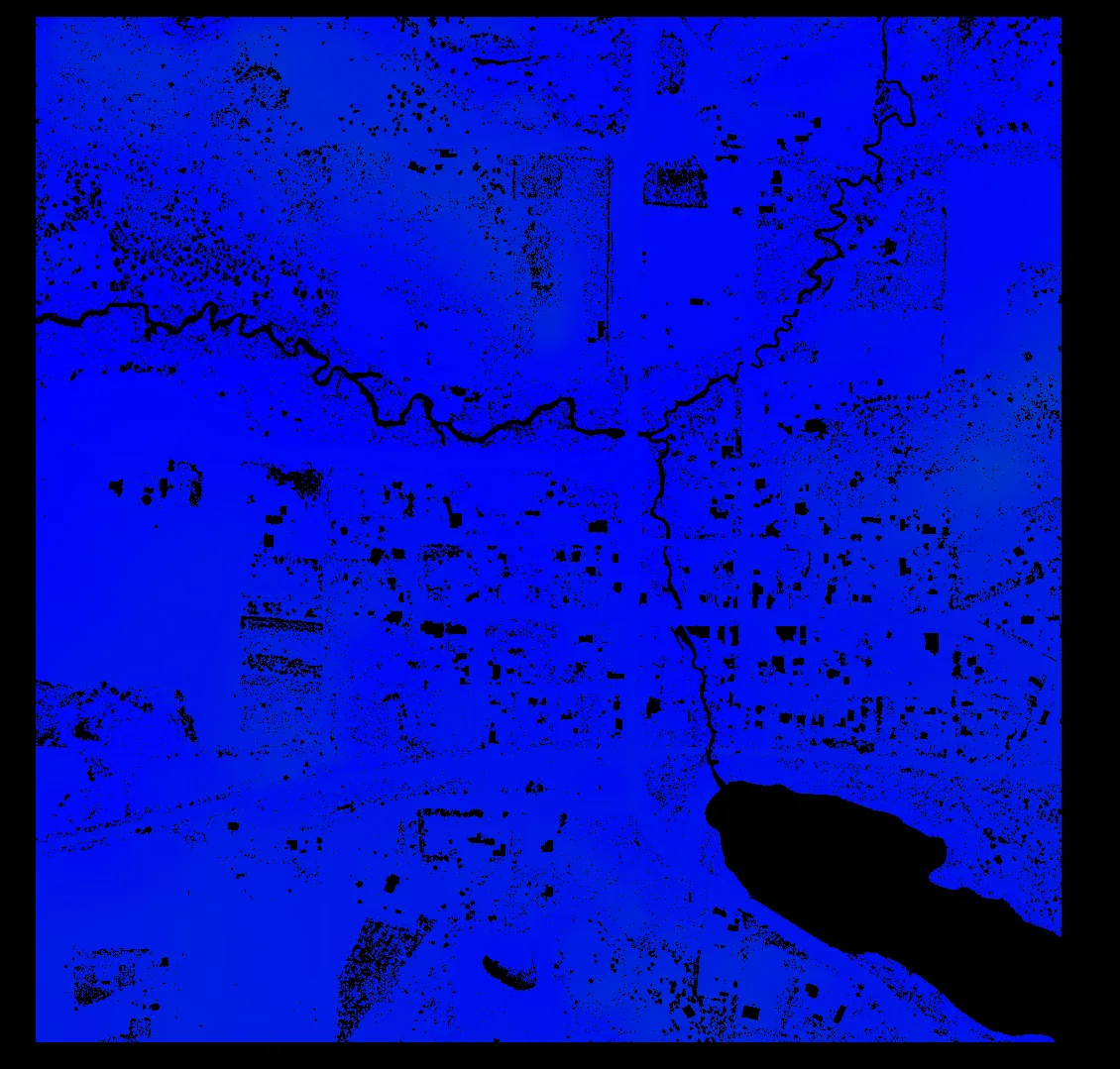
本文作者:chenxuejian
本文链接:
版权声明:本博客所有文章除特别声明外,均采用 BY-NC-SA 许可协议。转载请注明出处!
目录